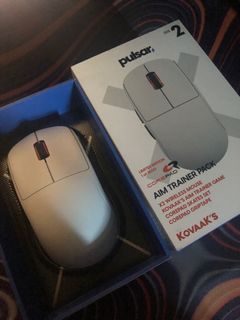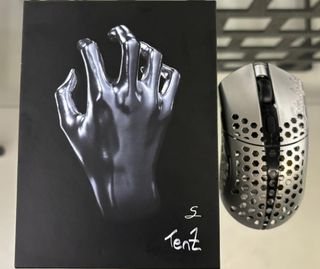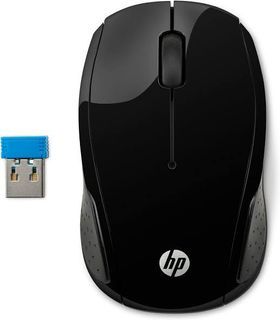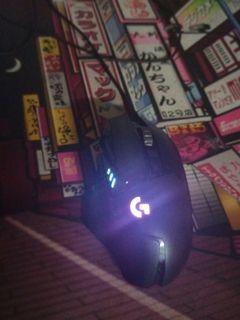5,000+ New & Used Mouse & Mousepads for Sale in the Philippines | Carousell
Buy mouse and mousepads for sale in the Philippines for your computer setup. Find several affordable listings for these accessories on Carousell. Prices start @ PHP 40.
Save this search
Mouse and Mousepads for Sale in the Philippines
If you own a computer or a laptop, then one computer accessory that is necessary for you would probably be a mouse and a mousepad. These two allow you to better use the cursor on your computer screen. Nowadays, there are even ones that you use for gaming that are of top quality so the options for both a mouse and a mousepad are numerous.
When you have a computer and are interested in buying a mouse or a mousepad to complete your setup, then the choice of which to buy falls on you. You can base it on what you need the mouse or mousepad for. If you’re primarily on the computer for work purposes, then you probably don’t need to get some of the super-powered gaming mice that are available these days. However, depending on the profession, you might be relying on a decent mousepad. Again, it all depends on your needs. With that said, some people who buy a mouse are looking for wireless ones so they have one less cable they have to worry about in their computer setup. Luckily, there are plenty of options available these days where you can connect your mouse using Bluetooth. If this type of feature is the kind of mouse that you would prefer to own, then you should prepare to pay anywhere from PHP 65 for an old wireless mouse to as much as PHP 24,995 for those heavy-duty gaming mice that professional gamers use to play competitively. Now, when you’re buying a mousepad, nowadays, people pay attention to the size. If you want a large mousepad so that you can move your mouse all over the place without missing the mousepad entirely, there are plenty of options available, such as XL mousepads. The price for XL mousepads can range anywhere from PHP 105 to as much as PHP 6,000. You don’t have to be a professional gamer to want to have a large mousepad. Aside from buying based on needs or features, some people make it easy on themselves by relying on the brand name, especially one that they’ve tried and tested before. Logitech, for example, is a fairly popular choice for computer accessories of all kinds. Therefore, if you’re looking for a mousepad or a mouse, looking at those that have the Logitech branding won’t hurt. You can get pretty affordable mousepads for PHP 20 and PHP 100 for the most basic mouse for your computer. On the other end of the spectrum, you can get a Logitech mousepad for as much as PHP 1,650 and a gaming mouse from this brand for PHP 17,999.
Interested in a particular type of computer mouse in any of the listings? Don’t hesitate to reach out to the seller using the chat feature on the page listing the item you want. If you don’t find what you’re looking for, you can use the search bar or use the filters to find one based on a brand or even based on the budget that you have. You can even narrow down your choices based on whether the sellers provide a shipping or delivery option or if they are for meet-ups instead so you can choose one to your liking.
Frequently asked questions
Depending on where you buy it from, you can get a computer mouse for PHP 40 to as much as PHP 25,999 for the higher-end models.
Mousepads aren’t too expensive. You can buy a cheap one for as much as PHP 25 or a more expensive version for as much as PHP 6,600 for an extra, extra, extra-large mousepad for serious gaming purposes.
If you’re looking to get a bargain, then buying a used computer mouse is a great way to do that. It’s not a good idea to buy a no-name mouse if it’s used since it’s not of high quality anyway. If you’re going to buy a used mouse, look for those that are from more well-known brands so that you can get a bargain and won’t need to pay full price for the mouse. Of course, make sure to keep your expectations reasonable based on the current condition of the mouse when buying.
Although no one’s forcing you, a mousepad can help protect the underbelly of your mouse as well as make it move smoother on your computer.
The best brands for a gaming mouse are the following: Razer Corsair Logitech Roccat SteelSeries There are plenty of other brands, but if you go with any of these brands, you certainly won’t go wrong.
Top searches
keyboard
mouse
logitech
logitech mouse
wireless mouse
razer
gaming mouse
asus
apple mouse
bluetooth mouse
steelseries
magic trackpad
mx master
corsair
keyboard and mouse
logitech pebble
logitech mx
limited edition
trackpad
logitech g pro
logitech g pro x superlight
zowie
apple trackpad
g pro superlight
logitech mx master
pebble mouse
g pro x superlight
logitech m650
logitech pop
g pro x
fantech mouse
glorious model
lenovo mouse
logitech mouse wireless
glorious model d
logitech pro
magic mouse
rog
mousepad
rakk
magic mouse 2
razer viper mini
apple magic mouse
logitech wireless mouse
glorious
hyper x
wrist rest
tecware
logitech pebble mouse
logitech g pro x
Cars & Property
Fashion
Home & Living
Mobiles & Electronics
Hobbies & Games
Jobs & Services